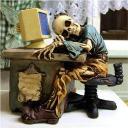Yahoo Answers is shutting down on May 4th, 2021 (Eastern Time) and beginning April 20th, 2021 (Eastern Time) the Yahoo Answers website will be in read-only mode. There will be no changes to other Yahoo properties or services, or your Yahoo account. You can find more information about the Yahoo Answers shutdown and how to download your data on this help page.
Trending News
HELP!!! MY LAPTOP IS DOIN STRANGE THINGS! DO I HAVE A VIRUS?
Ok so yesterday i noticed like an internet window come up by itself. It was for facebook but i couldnt click on it or anything, it was just in the middle of my screen.
Now today, the same 'facebook' window has come up but im watching the computer itself type in a account name and password and then its loggin itself into random people's accounts!!! and then...it posted somethin on someone's status.....like wtf!!! anyone know???
Dont laugh but i dont know much about computers and me and my ex use to share this one. I havnt installed any kind of security software since, so how can i check what security software i have??
2 Answers
- Bassman1Lv 710 years agoFavorite Answer
Post the brand, model number, installed operating system of the laptop when asking a question.
What Internet security program are you using ?
Sound like a virus, malware/spyware program has installed it's self onto your operating system run a full system scan using your Internet security software program.
Back up every thing of importance in case the bug corrupts your system and causes it to crash. Back up should be done on a regular schedule in case of a hard drive failure or system crash any way bugs or not.
You may even reach a point that your operating system does not respond or load and then you will have to reinstall the OS and any added programs and your important files.
If you do not have a Internet security program at least download Microsoft Security Essentials and run a full system scan. http://www.microsoft.com/en-us/security_essentials...
Do not install or have more than one security program installed as each see's the other as a threat and can cause system and program conflicts.
I use Norton Internet security 2012 on all my PC's and never have a problem like yours.
Try and look and see what the virus/malware/spyware program name is by looking in all programs files this would help in the removal of the bug(s).
- Are You SeriousLv 610 years ago
YOU HAVE A VIRUS/MALWARE problem!
To combat this type of threat, please follow these instructions:
Turn the computer on, and boot into safe mode.
This is usually performed by depressing the F8 or F10 key during the boot-up process.
This is not a mandatory operation, but does provide extra protection while proceeding.
At the logon screen, log on to the computer.
Once you are at the desktop, go to the control panel and USERS.
** Here’s the trick! **
Create a new user account with administrator privileges.
Download, install, update and run Anti-virus software and Anti-malware scanner, if available.
*** See links below for trial and free software to help combat this threat ***
After threat(s) are discovered, remove with pertinent software(s).
Utilize Windows Explorer or My Computer to access personal folder(s) & file(s).
Copy/move these folder(s) & file(s) to a safe location. example(s)… USB storage device, external drive.
FINISHED!
Congratulations, you have just combated a viral threat and won!
Source(s): Anti-virus http://us.norton.com/downloads/trialsoftware/index... Malware Scanner http://download.cnet.com/Malwarebytes-Anti-Malware...