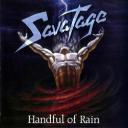Yahoo Answers is shutting down on May 4th, 2021 (Eastern Time) and beginning April 20th, 2021 (Eastern Time) the Yahoo Answers website will be in read-only mode. There will be no changes to other Yahoo properties or services, or your Yahoo account. You can find more information about the Yahoo Answers shutdown and how to download your data on this help page.
Trending News
How to change mouse-wheel function?
I recently clicked add on something new from Google and since then the wheel on my mouse no longer scrolls up and down the page. If I try to use the wheel I get the double arrow inside the circle and have to move the mouse up or down to scroll on the page. Biggest problem is, if I'm playing a game I can't zoom in or out any more. Anyone know how to change the mouse function back again to the way it was.
Forgot to mention I use Vista and regular Google not Chrome, if that makes a difference.
5 Answers
- Anonymous9 years agoFavorite Answer
The wheel on your mouse scrolls up and down when you slide it, ok that bit is simple. However the wheel is also a button, when you press it down it displays the circle with two arrows that you described. What this means is that while you see that symbol you scroll up or down simply by moving the mouse up or down. If you see the symbol constantly then it could mean that the wheel button is jammed down. Your mouse could need a clean out or possibly replacing.
- 4 years ago
restart your pc. mine was doin the same thing got no clue wat caused it. bak to normal now but it was super annoying
- arizmendiLv 45 years ago
i think of u put in ur mouse utility given as CD with the mouse. so only get into your application records itemizing and seek for mouse or call of ur mouse make and run the utility which will assist you.
- ?Lv 79 years ago
That happens when you press the wheel, which is also a switch. Are you pressing the wheel too hard?
- How do you think about the answers? You can sign in to vote the answer.
- 9 years ago
you installed an extension just DL this one
Source(s): google search