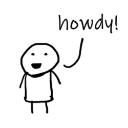Yahoo Answers is shutting down on May 4th, 2021 (Eastern Time) and beginning April 20th, 2021 (Eastern Time) the Yahoo Answers website will be in read-only mode. There will be no changes to other Yahoo properties or services, or your Yahoo account. You can find more information about the Yahoo Answers shutdown and how to download your data on this help page.
Trending News
do i need to get a new monitor?
if i buy a Windows 8 Desktop, will i also have to buy a new touchscreen monitor to go with it?
right now my monitor is 22 inches and not within arms reach....its just out of arms reach....its not touch-screen.
also if i get Windows 8 can i use my current monitor as a 2nd monitor?
any touch screen monitor suggestions (if i do need to get one)?
thanks
Piotr - thanks, you guessed correctly why i am asking.
Jb - thanks for the insight (just the kind of answer im looking for).....i still havent used Win8 yet
Win8 without touchscreen cant possibly be any good.
Gary-correct, and an early generation of a transitioning OS could potentially lead to a dead end.....sp,ething to think about.
Shawan - good sound advice
4 Answers
- 8 years agoFavorite Answer
I bought an all-in-one Windows 8 computer without touch screen capabilities. They do, however, make ones that have touch screen. All-in-one means there's no tower, instead the monitor and desktop are all built inside. They're great because you can also connect video game consoles or other HDMI inputs.
So yeah, using Windows 8 without touch screen does suck. Like someone else mentioned, Windows 8 was focused mainly on touch screen interface. That's why it feels like using the apps is useless, and I find myself on the Windows 7-looking desktop interface 99 percent of the time. It's cool how Windows 8 and Windows Phone come together via SkyDrive, however.
- 8 years ago
Windows 8 is a transitioning OS, currently it is not smooth for those who use PC for some "real tasks"... but if you are getting a good deal, there is no way it is difficult to use it. within few days you can get familiar with there are some keyboard shortcuts and mouse clicks & hover over options are available.. best source to get familiar and use them. See link here.... http://www.gcflearnfree.org/windows8
If you want to "Play" like a tablet, you better get a plug and play touch pad device instead of touch screen monitor.
Source(s): http://www.gcflearnfree.org/windows8 - 8 years ago
Why, in the ****, would you need a touch screen display. Well, as a matter of fact, I understand why you thought you would need one. The interface is designed like it's made for a tablet. No, you do not need one, and you can just keep the one you have.
- Shawon I. KamalLv 48 years ago
if you have plenty of money than get otherwise use the current one buy later.