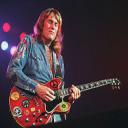Yahoo Answers is shutting down on May 4th, 2021 (Eastern Time) and beginning April 20th, 2021 (Eastern Time) the Yahoo Answers website will be in read-only mode. There will be no changes to other Yahoo properties or services, or your Yahoo account. You can find more information about the Yahoo Answers shutdown and how to download your data on this help page.
Trending News
Where is my IP address located?
I know that my ISP issues me a IP address right? What if I'm using a public system such as at the library? Is my IP address the same? I guess I'm asking if the IP address is stored in my hardware - the laptop, or in the operating system - Windows 7? Or is it different for each location as I move from library to Starbucks to Home Depot and their Internet connections?
6 Answers
- dewcoonsLv 78 years agoFavorite Answer
Your IP does not reside on your computer. It actually resides on your router. It is not your computer but your router that has the IP address. The router uses that address to give any computers attached to it access to the Internet. So if you were to attach two computers to the same router, they would BOTH have the same public IP address. (However they would have different "local" addresses that allows the router to keep track of both computers and send the right Internet information to the correct computer.)
When you use a public wifi, you use the address that belongs to the public router at that location. So you would NOT have the same IP address.
It is possible to store an IP address on your computer. But that is the "local" address that gives you access to the router and not a public IP address. Normally that is only done for business computers. It limits that computer to ONLY being able to work within the businesses network.
If you were to hard code an IP into your personal laptop then it would ONLY work as long as it is attached to your home router. If you were to take it to the library or another public spot or a friend's house, it would not connect. You would have to remove the hard coded IP to get it to work anywhere else.
- 8 years ago
No.
Your IP Is in your internet connection.
Heres an example
Home Ip - 98.257.545.45 Starbucks 74.498.98.52 Home Depot 128.158.58.24, The ip depends on the location and Your laptop has a internal IP when connected . For example Intenal Ip is the IP system inside the router for example a linksys. the external IP is what others see , so when some one downloads a file a log might say
98.63.58.58 - REQUEST - FILE.ZIP
See?
- Anonymous8 years ago
Typically, the IP address (the one that can track your location) is actually assigned by the ISP to the *router* at that location. The router, then, issues you an internal IP (based on your MAC address and it's configuration). You get to the internet thru the router using something called NAT. So when you go to the library you are probably not actually connected directly to the internet.
laptop->home router (NAT)->internet
laptop->library router (NAT)->internet
So it's the 'home router' and 'library router' that have the internet IP that can be tracked, not the laptop (usually).
- Anonymous8 years ago
Yes in a different location you will have a different IP address. The IP address is not stored anywhere on your computer.
- How do you think about the answers? You can sign in to vote the answer.
- 8 years ago
Im pretty sure your ip adress stays the same while your Essed and Wep key stay the same.
Source(s): I checked my modem to see what is on there scince thats the part that your free from in a libary, I think its the same way in a laptop only the modem is compacted into the laptop.