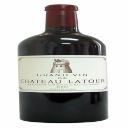Yahoo Answers is shutting down on May 4th, 2021 (Eastern Time) and beginning April 20th, 2021 (Eastern Time) the Yahoo Answers website will be in read-only mode. There will be no changes to other Yahoo properties or services, or your Yahoo account. You can find more information about the Yahoo Answers shutdown and how to download your data on this help page.
Trending News
How do I resize my photos?
OK, I know practically nothing about computers so bare with me. I have a Dell PC with Windows 8. I have photos that I've uploaded from my Cannon digital camera. The photos are like 3-4 megabytes each. If I want to e-mail a bunch of them the size overloads the attachment capacity. Is there a way to make the photos smaller, (which I assume will reduce their megabytes)?
There's an option of opening up a photo with some program called "Photo Gallery." It has all sorts of editing options but I'll be damned if I can find one to make the photo smaller. Is this the right software? Is there some other software that came with the computer that does this? I have a bunch of Microsoft applications that came with the computer.
Thank you everyone, from the guy who was brought up on dial phones and TV's with antennas.
Mark
4 Answers
- amybeaderLv 77 years agoFavorite Answer
First of all, make sure that whatever you end up using, you do a SAVE AS so that you keep your original file.
There are many ways to do this. Your Canon camera should have come with some helpful software that if you haven't installed it, you may want to do so.
You can probably use Photo Gallery; unfortunately since I am on an iMac I know nothing about it. Mark's suggestion of Irfanview is excellent. This is essentially a really good image viewer, and it's free. But it has some basic editing functions that are pretty straightforward and can even open some video files. Another one to consider is Paint.net, which is better than the Paint program that you should also have on your computer. You can find it at http://www.getpaint.net/ Irfanview is http://www.irfanview.com/
- ?Lv 57 years ago
Yep! this can be done quiet easily with Photoshop or a program similar!
but for a free option try a program called Irfanview which gives you option to rescale images! (just make sure you save them before closing the program or opening another file!
- ?Lv 67 years ago
Search the Help section for Photo Resize in the app. It would be much more specific and quicker than waiting for a generic answer here.
- Anonymous7 years ago
Welcome to the age of computers my friend and I have several photo enthusiast friends who also encountered the same problem as you. I signed up for a local photography club and had to guide several old members to figure out resizing their images.
Right, we cannot resize the images one by one or we will be done when time travel is already possible. What I do is resize images using reaConverter. All you have to do is drop everything into it. A few clicks and they are all resized and you can upload them to your social media profiles or attach the images to your email. Good luck! Hope this helped!