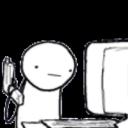Yahoo Answers is shutting down on May 4th, 2021 (Eastern Time) and beginning April 20th, 2021 (Eastern Time) the Yahoo Answers website will be in read-only mode. There will be no changes to other Yahoo properties or services, or your Yahoo account. You can find more information about the Yahoo Answers shutdown and how to download your data on this help page.
Trending News
How do you center only some text on a single line?
I need the first part of the text on the left and the second part perfectly centered. BUT this is NOT a new paragraph or new line. This must be on the SAME LINE. Everywhere I look and everyone I ask tells me how to center text on the Next line. I already know how to do that....
This is for Word 2010. Sorry for not giving the version of software.
3 Answers
- ChrisLv 77 years ago
-Start by typing the part you want on the left.
-Now look at the top left corner of the document space, where the two rulers meet. There's a small box there with a ┗ inside. Click it once, and it should turn into a ┻
-Now click on the bottom edge of the top ruler, at the center of the page, and it should place a ┻ there with a dashed line going down. You can move it sideways by clicking and dragging it.
-You have just placed a "center tabstop". Hit the tab key (left of the Q key) to move the cursor there
-Type away, and the text should be centered perfectly at the tabstop.
- ?Lv 77 years ago
You have to use the "tabs" function.
There are some formatting settings for what happens when you press tab. Unfortunately, I only knew how to do this in Word 2003, before they changed it to be bubbly.
But if you seach the help for "tab formatting" or "tabs" you might find it.
Basically, you will set it up so when you press tab, it does to 4.25 inches, and is center justified. Then tab again goes to 7 inches and right justified. Or something.
- Anonymous7 years ago
yes