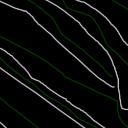Yahoo Answers is shutting down on May 4th, 2021 (Eastern Time) and beginning April 20th, 2021 (Eastern Time) the Yahoo Answers website will be in read-only mode. There will be no changes to other Yahoo properties or services, or your Yahoo account. You can find more information about the Yahoo Answers shutdown and how to download your data on this help page.
Trending News
Is this a new thing as regards the advertisements ?
They seem to be scattered inbetween all of the answers recently.Is this happening with everybody ?
Also does ad block get rid of them if anyone knows ? I don't have it thanks ?
7 Answers
- GrinchLv 76 years agoFavorite Answer
I'm seeing an ad below the first answer, even SPAM answers, on every question I look at. Right now I see one on Whizzz's answer.
This just started happening (for me, anyway) within the past half-hour. I have AdBlock Plus and haven't seen ads on Answers for years. No idea whether this is something new on Yahoo!'s end or something came unstuck in my AdBlock settings, but others aren't seeing the same thing we are.
The ads are also dangerously close to where you click to leave or read comments below the answer -- if your screen jumps when trying to use the comments feature, you're going to click the ad instead. Awfully damn close to the thumbs, too. That can't be coincidence, I don't think.
- ?Lv 76 years ago
Funny you ask just now. Just got an email with a link to a question asking if I saw an ad under the first answer and had to say NO I didn't.
It was a level 7 user that saw it.
Over the past few weeks there has been just a small number asking about ads being seen. Would not be shocking if this is a new ploy to get more ads on the site. I wonder if people actually click those ads.
So much for it not happening to those above level 4.
I just tried FF and do see the ads. Tried Chrome and see the ads there too so it is browser related..
- RoySLv 76 years ago
WooHoo; I think I found the answer! (I had the same question: /question/index?qid=20150... Click the AdBlock Pro icon in the location bar; a dropdown menu will have the option "Easy create filter". Click that, then click the offending ad. Answer 'Yes' to the next prompt. You might have to do this on a couple ads for them all to disappear.
- FemaleLotRfanLv 76 years ago
It's seems to be and I've noticed it too and I have Ad Block installed. The odd thing is that on Incognito Mode in Chrome I don't see the ads yet can see them in the regular window.
It may be a browser related thing.
- How do you think about the answers? You can sign in to vote the answer.
- BingaleeLv 76 years ago
I don't get them here.You could always try Ad block but I'm guessing YA would have got around that somehow.
- Barkley HoundLv 76 years ago
That feature started a few months ago. Once you reach level 4 they stop. You can always try an ad blocker such as Adblock Plus. Since you are at level 6 you should not see them. There may be a bug.