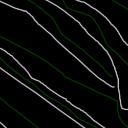Yahoo Answers is shutting down on May 4th, 2021 (Eastern Time) and beginning April 20th, 2021 (Eastern Time) the Yahoo Answers website will be in read-only mode. There will be no changes to other Yahoo properties or services, or your Yahoo account. You can find more information about the Yahoo Answers shutdown and how to download your data on this help page.
Trending News
How can I get my Q in the appropriate category?
Thank you but sorry Blue drop-down "edit-category" gives me nothing. Nothing.
Didn't work last night, but it worked today. Thank you.
Einstein defined insanity as doing the same thing but expecting different results. When identical keystrokes results in different results, am I proving Einstein wrong?
4 Answers
- Anonymous5 years agoFavorite Answer
Go to your question, and press the blue dropdown box that says 'edit'. Select category, and you'll be presented with lot of categories to choose from. If you keep going back through the categores, you can choose the overall category and then a more specific one. You can do this on desktop or a mobile device. Make sure you choose the one the is relevant to your question, or you can be reported.
Also, if your question is in the wrong category and you forget to change it, a level 7 user may see your question and move it into the correct category. Level 7 users can move questions into different categories even if it isn't their question.
- FemaleLotRfanLv 75 years ago
Click on Edit and select Edit Category. If on mobile you'll need to switch to Desktop View first.
- oklatomLv 75 years ago
Edt, then edit category, then all, and put them where ever you want them to be.