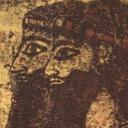Yahoo Answers is shutting down on May 4th, 2021 (Eastern Time) and beginning April 20th, 2021 (Eastern Time) the Yahoo Answers website will be in read-only mode. There will be no changes to other Yahoo properties or services, or your Yahoo account. You can find more information about the Yahoo Answers shutdown and how to download your data on this help page.
Trending News
computer is "on" but not working?
this just happened today. I turn my computer on and it powers up but there's no sounds or images on the screen monitor. The computer stays on but in a strange low power-ish mode and makes very little sound.
The 'loading' light doesn't go away and I hear three very faint 'ticks'.
What should I do?
the motherboard is an ASUS Rampage III.
CPU is core i7 from 2011.
3 Answers
- Anonymous4 years ago
I agree it is possiable hard drive(as long as you don't have an ssd) or power issue.
If it were me I would open up the pc and remove the 2 cables from the hard drives and power on the pc. If the ticking is gone it's the hard drive.
If the ticking is still there looks a power issue. If you have a high powered graphics card take that out just to see if there is a problem with it drawing to much power
- anonimitieLv 74 years ago
Bad power supply.
After Comment:
I'm not offended. Clicking can be the sound of the hard drive trying to start but, not getting enough power to actually spin up. If you want to test the hard drive, pull it, put it in an enclosure, and try it as an external drive. If the computer can access it, it's likely not the drive.