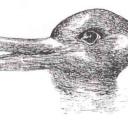Yahoo Answers is shutting down on May 4th, 2021 (Eastern Time) and beginning April 20th, 2021 (Eastern Time) the Yahoo Answers website will be in read-only mode. There will be no changes to other Yahoo properties or services, or your Yahoo account. You can find more information about the Yahoo Answers shutdown and how to download your data on this help page.
Trending News
Should I fill all 4 memory slots or just 2?
I am doing all the research for my first custom computer build. I have read alot about memory configurations but am still needing clarification. The motherboard I am choosing is the Asus Maximus IX Code. It is dual channel compatible. There are 4 memory slots on the board. I want to have a total of 32GB or ram. Is it correct that I would be better off to use two slots with each stick having 16GB instead of filling all 4 slots with 8GB sticks?
The reason I am choosing to use 32GB is because ASUS has software called ram cache that apparently uses ram to allow games to load faster. I also don't want to have to replace all the ram sticks with matched sets if I were to upgrade later. I am building this computer to be future proof for at least 5 years hopefully.
Thank you for the detailed information. I did plan on using an M.2 SSD. The Code has two M.2 connections. I think I have it narrowed down to Corsair model number CMV32GX4M4C3200C16. That would be 4 sticks with 8GB capacity and 3200 clock speed. It looks like the general consensus here is that I am better off to fill all 4 slots. That is odd because I thought I read somewhere that you could overclock higher with just 2 slots filled.
6 Answers
- Anonymous4 years agoFavorite Answer
Counter to your update.
While I see your reasoning, I would buy the Samsung 850 or Crucial MX 300 and enable Rapid Mode with their software as opposed to what Asus has to offer.
Rapid mode is going to take up 4gb of your RAM at 16gb, aka 25%, and the speeds depend on how high your memory is clocked. If you bought a z270 board and DDR4-3200, you will get better speeds benchmarking speeds on your SSD.
The downfall of Rapid mode is it simply will not work with larger files. AT this point an NVMe M.2 drive would be a better option. As long as you can keep the M.2 drive cool during heavy operations, it performs well. That's the only drawback of M.2 drives is them staying cool, otherwise they are faster than standard SATA SSD drives.
The downfall to 16gb sticks is they're going to be either dual-Rank or Quad-Rank, and in this case you will not have the same clock-speed flexibility you would have with 4x Single-Rank 8gb sticks of RAM. In a realistic sense, a Dual Rank 16gb stick is the same as a Single Rank 8gb stick. You could honestly go with either just as long as you know exactly what you're getting. I would avoid Quad-Rank sticks. Learn to read and ask questions about the model numbers of the RAM sticks.
- 4 years ago
Your choice. I recommend using the most slots because getting 4x 8GB RAM is much cheaper than getting 2x 16GB RAM.
- Anonymous4 years ago
No! First the bigger the chip the more it costs!
Second more chips mean better heat dissapation which means better performance.
- paulLv 44 years ago
very little difference, go with the cheapest option if 2 cheaper than 4 or the other way
- How do you think about the answers? You can sign in to vote the answer.
- Anonymous4 years ago
I would use 8GB chips... just in case a chip goes bad you would only loose 8GB and not 16GB
- WilliamLv 64 years ago
Normally you should leave half the slots open so you can upgrade more easily, but 32GB is already overkill unless you're going to be editing videos, doing CAD, 3D modeling, animation, or stuff like that. Just get whatever is cheaper.