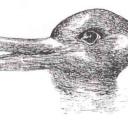Yahoo Answers is shutting down on May 4th, 2021 (Eastern Time) and beginning April 20th, 2021 (Eastern Time) the Yahoo Answers website will be in read-only mode. There will be no changes to other Yahoo properties or services, or your Yahoo account. You can find more information about the Yahoo Answers shutdown and how to download your data on this help page.
Trending News
Is a 27" 1080p monitor really that bad?
I am getting ready to buy a monitor for my new computer build. I am currently using an Acer V223W. It is a 22" screen and I am using a resolution of 1280x768. This makes everything look extra big which is exactly what I want in a new monitor. I cannot see anything with high resolution on such a small monitor. I was considering a 27" 1440p but am afraid everything will look tiny. I could go to a 32" 1440p but there are really no name brand monitors this size that will go above 60hz. I was hoping for 144hz. This will be used for gaming on a high end computer build and graphics card capability is not an issue as I will be going with minimum of GTX 1080 but probably 1080ti. I also need to be able to read text when I am surfing the web. I could care less about more "real estate" on the screen. Most people are saying 1080p on a 27" screen doesn't look good. Keep in mind I am used to using a 1280x768 resolution and think it looks just fine. I am looking for opinions from anyone who is currently using a 27" 1080p monitor.
Also if I go with a 27" 1080p could I set the resolution to a lower setting for everything besides gaming and then set the resolution to full 1920x1080 in the video settings of the game?
3 Answers
- Robert JLv 74 years agoFavorite Answer
I would say its about perfect size.
I have a 25" which I always run at 1080, previously having used a 19" 4:3 monitor at 1280x1024.
I was trying for something with at least the same height and this is almost the same.
It gives ten icons vertically on the desktop and all text sizes are perfect at standard viewing distance (which is supposed to be 50-60cm / 20" - 2ft for most people.
Going from 1280 vertical to 1080 and 22" to 27" is almost exactly the same swap as mine, proportionally - same resolutions and 19 > 25". Your icons & text will appear fractionally bigger.
- 4 years ago
1080p is the most common display resolution and has been for a few years now, so the default scaling of icons and text in Windows and other programs is designed to be readable at 1080p. If the default scaling is too small for you however, Windows has DPI settings that let you scale up the size of the interface elements. I'm doing this currently on my home theater setup so I can read everything on the TV from the couch and it works pretty well, the only problem I've encountered is programs that use a fixed text size look a bit pixelated when they're scaled up.
If you're getting a GTX 1080 I would recommend a 1440p display, but a minimum of 1080p. The differences between medium, high, and ultra settings in modern games tend to be mostly minute visual enhancements that aren't really noticeable at lower resolutions, so getting a such a high-end card probably won't be worth it if you stick with your current display.
- Anonymous4 years ago
No