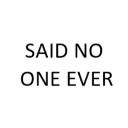Yahoo Answers is shutting down on May 4th, 2021 (Eastern Time) and beginning April 20th, 2021 (Eastern Time) the Yahoo Answers website will be in read-only mode. There will be no changes to other Yahoo properties or services, or your Yahoo account. You can find more information about the Yahoo Answers shutdown and how to download your data on this help page.
Trending News
How to install hard drive?
A few months back, every scan I ran on my computer would tell me my hard drive was failing, until one day, my computer crashed. My new hard drive arrived today. When I turn on the computer, it tells me no boot device available, f1 to retry boot f2 for setup utility, with a list below it of SATA 0-5 with 0 and 2 saying installed. The rest say none. I ran a diagnostic scan and everything appears to be working. What do I do?
11 Answers
- 4 years ago
Step 1: Identify If You Can Add Another Internal Drive Or Not. ...
Step 2: Backup. ...
Step 3: Open The case. ...
Step 4: Get Rid Of Any Static Electricity In Your Body. ...
Step 5: Find The Hard Drive & Connectors For It. ...
Step 6: Identify If You Have A SATA Or IDE Drive. ...
Step 7: Buying A Drive. ...
Step 8: Install.
- 4 years ago
If you don't have windows to install on it then have a friend download a free linux distro. I suggest either mint or zorin os 9. Then have them create a bootable usb flash drive for you and install a OS. No new hard drives come with a OS PreInstalled. Even if you bought a used drive with a OS on it the chances that it would work on your computer are slim to none.
- ?Lv 64 years ago
ask a friend to do it for you.. the new drive needs to have partition and quick format done on it so computer can see the drive. right now all the computer sees is box and it doesnt know what the box is
- How do you think about the answers? You can sign in to vote the answer.
- 4 years ago
Installing a hard drive is fairly simple, as all you have to do is open the case up and plug the correct connector to it. As for installing an operating system, you would need a drive already containing it. If your hard drive already have the OS, that is good, if it doesn't, you need to get a USB or CD and let your computer install it onto the hard drive.
- 4 years ago
Power down the computer. Shut off the power supply in the back. ...
to Install a Hard Drive. ...
Ensure that you do not have any static electricity. ...
to Install a Hard Drive. ...
to Install a Hard Drive. ...
to Install a Hard Drive. ...
to Install a Hard Drive. ...
Connect a SATA hard drive to the motherboard.
- Anonymous4 years ago
You remove the old hard drive with it turned off of course plug it in to the exact same wires then go into BIOS and run the default setup that will make it search for the hard drive and it should recognize it after which you will have to install some kind of operating system on that hard drive while in BIOS he might just as well make sure that secure boot mode is turned off and that Legacy support is enabled and F12 boot menu is enabled because you're not going to install an operating system until you do that
- AdrianLv 74 years ago
New drives are blank, nothing on them. Since you waited too long, there is no chance of saving your old system, you have to re-install Windows from scratch on the new drive.
- ?Lv 74 years ago
So the new HDD is completely blank. It is not bootable by default.
You'll need to install an OS on the HDD for it to boot.
If you had Windows 10, go here: https://www.microsoft.com/en-us/software-download/... to download the media creation tool. This will allow you to create a bootable DVD or flash drive so that you can install Windows on your computer.
If you had Windows 8, go here: https://www.microsoft.com/en-us/software-download/...
Once you install Windows, download the drivers for your hardware from your manufacturer's site.