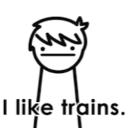Yahoo Answers is shutting down on May 4th, 2021 (Eastern Time) and beginning April 20th, 2021 (Eastern Time) the Yahoo Answers website will be in read-only mode. There will be no changes to other Yahoo properties or services, or your Yahoo account. You can find more information about the Yahoo Answers shutdown and how to download your data on this help page.
Trending News
Monitors issue?
So everytime I go on my desktop and after a period of time, my monitor keeps saying "No Signal" and the screen switches to my other monitor. Then after another period of time, the second monitor will say "VGA No Signal" and switch back to the monitor. I've tried restarting, unplugging the second monitor, and going into my monitor settings.
My first monitor is made by AOC and my second monitor is made by ASUS.
Desktop specs:
OS: Windows 10 Home
System Manufacturer: Dell Inc.
System Model: Inspiron 3668
System Type: x64-based PC
System SKU: 0763
Processor: Intel(R) Core(TM) i3-1700 CPU @ 3.90 GHz, 3912 Mhz, 2 Core(s), 4 Logical Processor(s)
Please help? Thank you!
3 Answers
- Norm FLv 73 years agoFavorite Answer
I doubt if this is a RAM problem.
More likely a graphics card problem. You could as someone suggested reseat the card.
There is a chance it may be a monitor problem or cable
- Anonymous3 years ago
Try these things1. Turn off pc abd unplug monitor cable from computer and reattach it 2. Try turning off pc and remove graphics card and put back in making sure its in snug n if dont work trying putting graphics card in another slot 3. Try different monitor 4. Try different graphics card
- Anonymous3 years ago
It could be your ram. Try take out your ram and put it into another slot. Good luck.