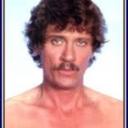Yahoo Answers is shutting down on May 4th, 2021 (Eastern Time) and beginning April 20th, 2021 (Eastern Time) the Yahoo Answers website will be in read-only mode. There will be no changes to other Yahoo properties or services, or your Yahoo account. You can find more information about the Yahoo Answers shutdown and how to download your data on this help page.
Trending News
Why does my internet connection keep dropping?
Although I have full signal strengh using my home's wifi connection, my internet keeps dropping. My connection status shows "Connected, secured". Error message says "The site cannot be reached, error timeout", then "DNS cannot be resolved."
Network troubleshooting either cannot identify the problem, or prompts me to connect an ethernet cable. After refreshing the page six or more times, my connection is eventually restored.
I'm using a HP EliteBook series laptop, running Windows 10.
4 Answers
- DavidLv 72 years ago
You may be getting interference from neighbouring wireless signals.
1)Change the broadcast channel on the router to channel to a less congested one than the current. You can download netstumbler or inssider (google them) and they will display the broadcast channels of any neighbouring wifi networks
2)Turn off any baby alarms cordless phones wireless doorbells as these use the same 2.4Ghz frequency
3)Update the firmware of the router and drivers for your PC/laptop
HTH
David
- Anonymous2 years ago
Try this and see if wifi stays connected: Wireless&Networks/Wifi Settings-Press Menu Key-Choose Advanced & change to Never and should be all good