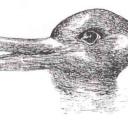Yahoo Answers is shutting down on May 4th, 2021 (Eastern Time) and beginning April 20th, 2021 (Eastern Time) the Yahoo Answers website will be in read-only mode. There will be no changes to other Yahoo properties or services, or your Yahoo account. You can find more information about the Yahoo Answers shutdown and how to download your data on this help page.
Trending News
How do I save specific cookies in Firefox version 64 and higher?
I believe Firefox version 64 was when they changed the cookie jar policy. Prior to this I was able to set firefox to delete cookies and browsing history on exit. It would retain cookies I wanted to keep such as my yahoo homepage so I wouldn't have to login every time. Now no matter what options I check it will not keep me signed in to Yahoo. Is this a Yahoo problem or a firefox problem? Supposedly they made some changes for better security but now I have to keep all cookies and delete them manually. This is a pain and in no way more secure since I have tons of cookies being stored on my computer if I forget to manually remove them. Firefox used to be good. Not so much anymore.
3 Answers
- Frank SLv 52 years ago
Go to manage permission and pick which websites keep the cookies and which dont.
- Anonymous2 years ago
because yahoo now use a google recaptcha system to trap scams and bots you have to also enable cookies for google and oath to be able to log in automatically
- 2 years ago
Never mind. I added the cookie autodelete addon for firefox and it works amazing.