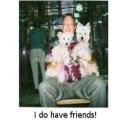Yahoo Answers is shutting down on May 4th, 2021 (Eastern Time) and beginning April 20th, 2021 (Eastern Time) the Yahoo Answers website will be in read-only mode. There will be no changes to other Yahoo properties or services, or your Yahoo account. You can find more information about the Yahoo Answers shutdown and how to download your data on this help page.
Trending News
Can I VNC into a remote computer over the internet through its ethernet port and then connect to an AP I can see on its WiFi list?
I tried this on a remote Raspberry Pi using TightVNC on my PC. I could see various WiFi connections on the available connections list, but I couldn't make the connection. I don't remember exactly what the problem was, just that I never was successful. I tried whatever options I had using the GUI, but never using the CLI because I know nothing about it. Just wondering if it's even possible using that hardware out of the box, or if extra hardware like a USB NIC or something is needed, or if it just isn't possible.
I have at home: a security camera system; and a PC
I used to have at my workplace a Raspberry Pi 3 connected via ethernet.
I can view the cams at home using the LAN, no problem. If I want to view the cams when I'm not at home, I have to make a WAN connection which must be port forwarded through my home router. When I first got the cams, I wanted to check if the port forwarding was setup correctly. Since I had already been using my home PC to control the RasPi3, I thought I would
use it to test if the port forwarding was working. If I was at work, I could use the WiFi on the RasPi3 to get online, and then using the web browser I could try to logon to the home security system. If I was able to view the cams, then I knew the port forwarding was working. I reasoned that, if I could use the RasPi3 to test my cams when I was at work, then I should be able to do the same thing when I was at home by controlling the RasPi3 using my PC and the VNC software. In theory!
3 Answers
- Tracy LLv 71 year ago
The remote computer might be able to connect to wifi it sees but not your remote computer.
Now once the controlled computer connects to the Remote AP which that remote computer can see what the ethernet connection you are using to connect to it then does depends on the "gateways" at the remote end. You may find yourself disconnected. VNC or any remote connection allows you to control the REMOTE not your system.. SO if you are wanting your computer to connect to what the remote sees it can't. WIFI is only used to replace ethernet not offer long range remote connects. Since you connect the to remote system that is getting ethernet feeds what it connects to beyond that must somehow be routed.
So the real question is why do you need the remote to also connect to wifi? Usually ONE network connection is all that is needed but if you do need to connect to multiple networks the operating system on the controlled computer has to know which one to use for what purpose. Like local network using wifi, internet using ethernet etc. Usually it is much easier to setup the remote system FIRST.. get it doing what you want then when you are away make your remote connection. It is already setup to do what you need it to accomplish.
- Anonymous1 year ago
i use chrome remote desktop by good to do what you're describing if i understand it. crd is good if only because it's super easy to setup. technically, a remote desktop will do anything you're trying to do since you need access to the network to connect remotely anyway.