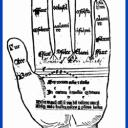Yahoo Answers is shutting down on May 4th, 2021 (Eastern Time) and beginning April 20th, 2021 (Eastern Time) the Yahoo Answers website will be in read-only mode. There will be no changes to other Yahoo properties or services, or your Yahoo account. You can find more information about the Yahoo Answers shutdown and how to download your data on this help page.
Trending News
How do I stop my phone from automatically deleting old text messages?
I have an LG q7+ cell phone. I noticed that once I get a large number of text messages from one person, it automatically starts deleting the oldest text messages from that person whenever I recieve a new one. How do I get my phone to stop doing that without deleting messages myself? My LG Q7 + has 64 GB of memory and I have only used 25GB of space. So it's not a lack of space that causing this. My old phone never did this! My previous phone was a ZMAX Z970 which only has 16GB space. So 1/4 the space and it never automatically deleted messages. So why does my new phone automatically delete the oldest messages? How do I fix the problem?
2 Answers
- Anonymous1 year ago
- MamiankaLv 71 year ago
I have an iPhone. In Settings/Messages - I checked Message History - Keep Messages Forever. Frankly I do not keep hundreds, but need to keep a chain of some for business. You should also back up your messages in the cloud, or find a reliable place to park them.