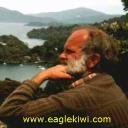Yahoo Answers is shutting down on May 4th, 2021 (Eastern Time) and beginning April 20th, 2021 (Eastern Time) the Yahoo Answers website will be in read-only mode. There will be no changes to other Yahoo properties or services, or your Yahoo account. You can find more information about the Yahoo Answers shutdown and how to download your data on this help page.
Trending News
Does anybody know how to share Flickr photos on the Yahoo 360 main page?
Usually, if you manage to set it up properly - the photos appear in thumbnails beneath your photo albums in Yahoo 360. I tried to set it up - but there's a message that says: there are currently no public photos in your Flickr account.
What gives? My account IS public!
Let's see if it shows up - I've set everything to public but nothing from Flickr appeared on my 360 yet...
4 Answers
- Eagle_KiwiLv 62 decades agoFavorite Answer
Hey, you need to go to "My Page" in 360, then "Share Photos" .... and set THERE to access your Flickr stuff (AND/OR your "Yahoo" photos too, if you have any).
I hope that helps.
And another thing.... It sometimes can (used to anyway) take a few hours for your Flickr on 360 to show up... so be patient.
- missy_moo_64Lv 62 decades ago
You account may be public but your Flickr photo's may not be. Flickr has it's own privacy levels (each pic can be set as public,private or Flickr friends only)
360 just shares Flickr and Y photo's it doesn't set the privacy levels for them you have to go into Flickr and make sure the pics are public on Flickr (and Y photo's) or otherwize they won't show
- 2 decades ago
Did you upload your yahoo photos into your new flickr account? I did that and then chose "public". Afterward go to your 360 page, click "share photos" and then flickr. I will warn you that flickr will upload your yahoo photos in reverse order. Did mine anyway which I found very frustrating.
- 2 decades ago
i am currently having this same problem and i am getting that same message...did you get this resolved?