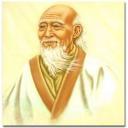Yahoo Answers is shutting down on May 4th, 2021 (Eastern Time) and beginning April 20th, 2021 (Eastern Time) the Yahoo Answers website will be in read-only mode. There will be no changes to other Yahoo properties or services, or your Yahoo account. You can find more information about the Yahoo Answers shutdown and how to download your data on this help page.
Trending News
Why do I get redirected to a totally different website when I click on a link from my search engine?
When doing either a Yahoo search or a Google search on a particular subject, it will display my results, but when I click on the heading or the link, it sends me to a totally bogus website that is not even related to what I clicked on. Does anyone know why this has just begun happening, and if so, do you know how to correct? It's become very annoying. I've run Spybot on the computer I'm using, but it still did not correct. Any ideas anyone?
Wow!!! Thank all of you SO much!!! Those are very helpful answers!! I'll try all of your suggestions. Thanks again!!!
Thanks to all of you the problem has been solved! Appreciate all of your help!
All the best,
JoJo
6 Answers
- Anonymous1 decade agoFavorite Answer
It could be spyware which has hijacked your internet explorer redirecting you to the bogus site
If you do not have firefox get it now and use it instead of internet explorer so you dont get any more spyware http://securitynewsfromthenet.blogspot.com/
(1) If you have not already scanned your comp with spybot http://www.safer-networking.org/en/download/index.... do that now .Update it and then run it so it gets rid of all the spyware and trojans in safe mode http://www.bleepingcomputer.com/tutorials/tutorial...
(2) Do an online virus scan to check if you still have viruses on your computer. And let us know if the online virus scan still finds any virus or spyware .
- Anonymous5 years ago
STOP using Internet Explorer (if you do). Get Mozilla Firefox. Get Ad-aware and Spybot Search and Destroy - update both of them and run them regularly. If you do a search for the URL you are being directed to it will help identify your malware.
- 1 decade ago
OK, it sounds like you have spyware on your pc. Go to www.lavasoft.com and download a program called ADAWARE (choose the free version) and install it. Run it and let it clean / erase any evil found. You should be alright after that.
- Vinegar TasterLv 71 decade ago
You mean spybot S & D ? You may also need to run an anti-virus program. Your system seems to be infected. It PAYS to spend for Norton anti virus or McAfee. If you can't afford any, try going to www.download.com and see what they have for free.
- How do you think about the answers? You can sign in to vote the answer.
- williamh772Lv 51 decade ago
There are little pests (spyware), called browser hijackers, do just as you described above. The best thing to do is run your security programs (esp. anti-spyware programs).