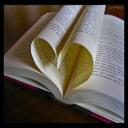Yahoo Answers is shutting down on May 4th, 2021 (Eastern Time) and beginning April 20th, 2021 (Eastern Time) the Yahoo Answers website will be in read-only mode. There will be no changes to other Yahoo properties or services, or your Yahoo account. You can find more information about the Yahoo Answers shutdown and how to download your data on this help page.
Trending News
After downloading add-ons for my Firefox, the bookmarks toolbar folder icons have vanished. What can I do?
I've restarted both firefox and Windows, but nothing! Can't even drag and drop icons from the address bar onto my toolbar! Oh, and the new add-on downloads wouldn't display their icon in the toolbar either. So I uninstaled them. Also ran a virus program, again nothing! Help!!!
2 Answers
- SofiyaLv 61 decade agoFavorite Answer
here’s what you should do: First, exit all open Firefox windows. Next, open Firefox in safe mode, and choose “Reset toolbars and controls” from that window. Then click “Make changes and Restart”, and you’re done.