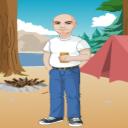Yahoo Answers is shutting down on May 4th, 2021 (Eastern Time) and beginning April 20th, 2021 (Eastern Time) the Yahoo Answers website will be in read-only mode. There will be no changes to other Yahoo properties or services, or your Yahoo account. You can find more information about the Yahoo Answers shutdown and how to download your data on this help page.
Trending News
why does my computer keep blue screening?
i would REALLY appreciate help on this, i am a freshman in college going for computer technology. So i would rate my computer skills at about 7/10 but anyway.
my computer will blue screen/freeze at random times even when im not running any programs. I have reinstalled windows XP, VIsta ultimate, AND windows 7 and it still does it, i have wiped and updated all of the drivers, i just cant see what is wrong... if this helps here are some of my computer specs
q6660 quad core 2.4ghz NOT overclocking anything BTW
8 gigs of ram
2 8800gt's sli
WINDOWS 7
does anybody have any clue what i can do to fix this?
6 Answers
- Anonymous1 decade agoFavorite Answer
If you have no idear of this
you can use registry easy to fix it.
it easy repair bluescreen of death
- Anonymous1 decade ago
Since you are experiencing this issue when trying multiple versions of Windows, it is probably a hardware failure.
The most likely cause is bad RAM. If you are confident in your computer skills, I would suggest removing one stick of RAM at a time and booting your computer. If it still blue screens, replace the removed stick and remove another, and so on.
If the process turns up nothing, it is possible (tho unlikely) that you may have more than one bad stick of RAM. There are many memory testers out there, but if the system crashes randomly, it will be difficult to run the mem tester. An easy option would be to download an Ubuntu Linux Live CD from http://www.ubuntu.com/getubuntu/download . Boot your computer from the Live CD instead of booting into Windows and select the last option in the CD's boot menu. This will load MemTest86+ instead of booting directly into Ubuntu. After at least one full pass, you should be able to either confirm that you do have some bad memory or rule it out all together.
Hope this helps.
Source(s): https://help.ubuntu.com/community/MemoryTest - 6 years ago
This Site Might Help You.
RE:
why does my computer keep blue screening?
i would REALLY appreciate help on this, i am a freshman in college going for computer technology. So i would rate my computer skills at about 7/10 but anyway.
my computer will blue screen/freeze at random times even when im not running any programs. I have reinstalled windows XP, VIsta ultimate,...
Source(s): computer blue screening: https://shortly.im/avi0I - Anonymous1 decade ago
It sounds like the RAM to me, pop that pc open and first check to see if all of the RAM is identical, then check each stick individually put one in to see if it blue screens and then move on to the other
- How do you think about the answers? You can sign in to vote the answer.
- GibsonEssGeeLv 71 decade ago
Blue screening is invariably a memory fault. Get a copy of Memtest from http://home.earthlink.net/~alegr/