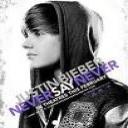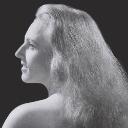Yahoo Answers is shutting down on May 4th, 2021 (Eastern Time) and beginning April 20th, 2021 (Eastern Time) the Yahoo Answers website will be in read-only mode. There will be no changes to other Yahoo properties or services, or your Yahoo account. You can find more information about the Yahoo Answers shutdown and how to download your data on this help page.
Trending News
At the top of my computer screen, I have those little tabs that you can click on and one of them is missing?
It's the tab for Y/A Answers. I still have the tab for Mail, My Yahoo, etc, but not the answer tab. I'm not even sure if they are called "tabs" but I hope someone knows what I am talking about! It was so convenient to click on "Answers" and go straight to the answer section. Now I have to click on My Yahoo, wait for that screen, and then click on answers -- Help! It is much appreciated.
Thank you Sagitaur -- your are truly a kind man. Your answer was so helpful! Hopefully your mother will also meet such kind men in her life. That is if she doesn't go into a deep depression for raising such a jerk!
Flower, I posted the question in those sections -- no answers. So thought the Seniors could help me. By the way, I watched the show with Flower -- still brings me to tears -- such a tough little girl though.
Pam -- well until then at least I can quickly get to answers -- lol
11 Answers
- keeprockinLv 71 decade agoFavorite Answer
It will also disappear if you've accidentally deleted it from your favourite panel at side.
At top of screen there six options
file edit view Favourites.
Left click favourites and second down says add to favourite bar
- ?Lv 44 years ago
What a accident I in reality did this this morning for the 1st time with a dell, on a sony. so as long as you have comparable sort of domicile windows could have the means to bypass styep via step. I had a laptop and went to the laptop and suitable clicked. A menu apeared and that i went to images properties. In images properties I then went to reveal units and swapped over from laptop to reveal screen and it worked. What you're able to do is permit you realize computing gadget which you fairly prefer to observe via a reveal screen, you in addition to would could tell the television which source to apply as a result the laptop so if that don't artwork i can not help you yet i'm hoping it does artwork.
- LolaCorollaLv 71 decade ago
The same thing happened to me and I have no idea why. Just go to the purple Y! in your toolbar, click on the dropdown menu arrow and then click Answers. That's what I have to do now. It bypasses having to click My Yahoo and saves a little time. I tried asking about this over in the Yahoo Answers category and didn't get any answers...I'd still like to know what happened, though.
- puppy warm-heartLv 61 decade ago
Janet, I have also had items just disappear so maybe after your computer is shut down and then comes back on it might reappear. I completely understand posting this question to seniors, they are far wiser and one can get several answers quickly. I have posted to other sections and never gotten an answer, other times only one answer. When you have Yahoo SC on your screen, can you add it to favorites bar? Thats what I do for sites I like to revisit.
Source(s): Senior Citizens Rock - How do you think about the answers? You can sign in to vote the answer.
- KarenLv 61 decade ago
You may have accidentally "x-ed" out the answers tab, or navigated away from it somehow. Go to File==> New Tab. Then click on the new tab, go to the Y! and click on Answers and you'll be back in business!
- 1 decade ago
Its probably like that because you have too many of those tab things or you just havent saved it. Just go on yahoo answers and click bookmark at the top of the screen. I hope this helps. :)
- KiniLv 71 decade ago
Those are icons and mine were missing for a short time a few hours ago but came back.
This is a type of question to post into Yahoo products or computers rather than seniors.
- sunnyLv 71 decade ago
See the gold star right under Favorites? Just click on that and it will put Answers/open senior Citiz back up there. Good luck.
- Anonymous1 decade ago
you are using windows explorer and it sounds like one of your tool bars is closed. so go to View and click on it and when the window opens go to where it says tool bars and see what is checked and what is not. try them all and you will find the favorites bar where it is and then click on it and it will be back.
you probably clicked on it one time and did not know you did till you could not find the link anymore. You can fix it. :)
Source(s): been there done that and it will be fixed Camille - ?Lv 71 decade ago
I think you mean the "toolbar" - you can add them back. Find toolbars under "View."