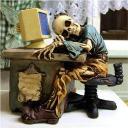Yahoo Answers is shutting down on May 4th, 2021 (Eastern Time) and beginning April 20th, 2021 (Eastern Time) the Yahoo Answers website will be in read-only mode. There will be no changes to other Yahoo properties or services, or your Yahoo account. You can find more information about the Yahoo Answers shutdown and how to download your data on this help page.
Trending News
I have a vindictive soon to be ex husband who wiped my daughter's laptop harddrive and tried to wipe mine?
They both showed up as Windows errors, but I shut mine off quickly and she didn't. Now she can't even boot up at all. I have a friend who checked it and said the hard drive was wiped completely and it wasn't a virus. My husband owns a computer network company and had all his remote access stuff on our laptops. I know his MO and he did this. I had just served him a restraining order a few days prior to this happening. He's a bully. It's one thing to get psycho with me, but he did the same to my daughter; so he's gone too far! I started to look at logs on my laptop, but there are thousands. Help please! How can I find proof? Where would I look? Please, any relevant comments would be great!
FYI: When I turned on my laptop and logged into windows it was taking a lonnnng time and then it popped up with a grey screen and nothing on the desktop except a recycle bin and it said something about an error and could not connect to Windows. I powered it off real fast, turned off the manual wifi switch and when I restarted it took a while but it did boot up correctly. My daughter's did the same but it never recovered. She lost all of her pictures, music, files, everything! I have a new Dell and she has a 2yr old Toshiba. I was at home and she was hooked into her friend's wifi at his house when these events happened.
Like I said, comments or suggestions would be greatly appreciated. Thanks!
6 Answers
- Are You SeriousLv 610 years agoFavorite Answer
I suggest:
Having a person with that type of education around can be a saint or a devil.
You DON'T know what he might have loaded onto the computers.
To be TOTALLY safe, wipe both back to factory - get your personal files and folders off to an external media FIRST!
If the Toshiba still has the image file, here is how to restore:
Many Toshiba laptops come with the factory software recovery image stored in a special (hidden) area on the hard disk. From this special hidden image, you can restore your computer to its factory-fresh software condition by following these steps:
To restore the original factory software image on your computer follow these steps:
1. Make sure the computer is turned off ("Shut-down" from the Windows Start menu)
2. Remove any peripherals such an external mouse, keyboard, monitor, USB flash drive etc.
3. Make sure the AC Adapter is plugged in and working.
4. Press and hold down the 0 (zero) key on the keyboard while powering on the computer. Release it when the recovery warning screen appears.
5. If the recovery process offers a choice of Operating Systems, select the appropriate one for you.
6. A warning screen appears, stating that when the recovery is executed all data will be deleted and rewritten.
7. Click Yes to continue.
8. When the Toshiba Recovery Wizard opens select "Recovery of Factory Software" or the appropriate option for your needs.
9. Continue to follow the directions restarting as necessary.
Please note that the process may vary slightly from machine to machine, that you may be asked to insert disks (multi-disk packages) and that the process may take one to two hours to complete. The recovery process will require you to restart your computer several times.
As you use the recovery process you will have several options. One of these may be to create a custom size partition. Follow the directions on screen for this and other options as prompted. When in doubt, it's usually best to accept the default, or pre-selected option.
Here is for Dell:
I will give the step by step procedure to do Dell factory defaults:
Windows XP:
CTRL and F11 key simultaneously when you see the dell logo after turning on the computer and follow the on-screen instructions.
Power the computer on.
When the Dell screen appears press and hold the CTRL and F11 key simultaneously on the keyboard, then release them both at the same time.
The Dell PC Restore by Symantec window appears.
Click the Restore button or press the key to highlight Restore and press the key.
A caution message appears advising that all data will be lost.
Click the Confirm button or press the key to highlight Confirm and press the key.
The Progress window appears. Once the process is begun, Dell PC Restore usually takes only 8 to 10 minutes to complete.
When the restore is complete, the message The system recovery process was successful appears.
Click the Finish button or press the key to highlight Finish and press the key.
The computer will restart.
Windows VISTA / Win 7:
Tap the F8 key when you see the dell logo. It will take you to advanced boot menu options under which you will see Repair your Computer, Select that option and enter your password if it asked, then you will be seeing a list of options like system restore, command prompt, etc., In that the last option says Dell PC restore or something like that. Select that option and follow the on-screen instructions.
Start the computer.
As the computer starts, press the F8 key until the Advanced Boot Options menu appears on the screen.
Press the (Down Arrow) to select Repair Your Computer on the Advanced Boot Options menu, and then press Enter.
Specify the language settings that you want, and then click Next.
Log in as a user who has administrative credentials, and then click OK.
Click Dell Factory Image Restore.
In the Dell Factory Image Restore window, click Next.
Click to select the check box for Yes, reformat hard drive and restore system software to factory condition.
Click Next. The computer is restored to the default factory configuration.
When the restore operation is completed, click Finish to restart the computer.
** If in both case, the Factory default didn't work, then your laptop's factory image defaults partition have vanished (i.e. Corrupted / Deleted). So you have to do Operating System re installation with the Operating System CD / DVD **
In the end, it was joint property, just move on but get the machines back up and running.
Source(s): I'm one of the good guys ;o) - Bassman1Lv 710 years ago
Sounds like you knew he had set up remote access and file sharing so not much you can do now but learn from this and reinstall the operating system onto both computers set your self as administrator and do not give access to the administrator password to any one or access to the PC's to him. As for recovering the lost files the only way would be to remove the hard drives and send them to a file recovery company that specializes in this and it is expensive with no guarantee as to results.
I am sure you created the operating system recovery disc for your new Dell at set up of the laptop but it also has a built in system recovery to use to reinstall the operating system. This will not recovery any lost files but will get it back to working and write over the old operating system doing away with any settings or programs he installed or set up for remote access and file sharing.
The Toshiba also has a built in system recovery and recovery disc available if you did not create them.
How To Restore or Reinstall Microsoft Windows on a Dell Computer
http://support.dell.com/support/topics/global.aspx...
Dell Recovery Discs Order form: http://support.dell.com/support/topics/global.aspx...
Recovery Media is available for Toshiba computers sold by Toshiba America.
https://www.csd.toshiba.com/cgi-bin/tais/support/j...
How to restore your Toshiba laptop PC to its factory fresh software condition
https://www.csd.toshiba.com/cgi-bin/tais/support/j...
Would also recommend you reset your home wireless networks password / phrase so he can not hack into it. Since all this has already happened there is no short cut to solve the problem.
- jimmymae2000Lv 710 years ago
It's a crime and your state has laws about it.
State/Territory Cyberstalking Cyberharassment Cyberbullying
Alabama
Ala. Code § 13A-11-8
Ala. Code § 16-28B-3(2)
Alaska
Alaska Stat. §§ 11.41.260, 11.41.270
Arizona
Ariz. Rev. Stat. § 13-2921
Ariz. Rev. Stat. §
8-309
Arkansas
Ark. Code § 5-41-108
Ark. Code § 5-41-108 Ark. Code §§ 5-71-217, 6-18-514
California
Cal. Civil Code § 1708.7, Cal Penal Code § 646.9
Cal. Penal Code §§ 422, 653.2, 653m Cal. Ed. Code §§ 32261, 32265, 32270, 48900
Source(s): http://www.ncsl.org/default.aspx?tabid=13495 - Dave, the IT guyLv 610 years ago
You would need to take it to a forensic data recovery analyst/company to prove that this happened and get your data back. Odds are he just deleted the files and the data could be easily recovered. Possibly at his expense if you sue/etc as it won't be cheap.
Source(s): Not a lawyer. - How do you think about the answers? You can sign in to vote the answer.
- Anonymous10 years ago
What is he 13 years old? What an immature bastard. Father's don't take revenge on their daughters. Anyways don't get it recovered because they steal all your stuff and information. Give it to someone you trust not just anyone.