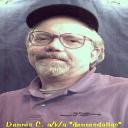Yahoo Answers is shutting down on May 4th, 2021 (Eastern Time) and beginning April 20th, 2021 (Eastern Time) the Yahoo Answers website will be in read-only mode. There will be no changes to other Yahoo properties or services, or your Yahoo account. You can find more information about the Yahoo Answers shutdown and how to download your data on this help page.
Trending News
USB Prosumer Camcorder Similar to Canon GL2 or XL2?
I am looking to buy a "prosumer" camcorder similar to the Canon GL2 or XL2 except that it needs to be able to transfer video to a computer via USB instead of just by firewire as the GL2 or XL2 does. I also don't want a small camcorder - I want it to be at least as big as the GL2. Does anyone have any recommendations? Thanks in advance!
3 Answers
- Dennis CLv 79 years agoFavorite Answer
Hi Thomas:
Quite frankly, you are not going to find anything "prosumer" or high-end like a GL2, XL2, or any other miniDV camcorder that transfers video over USB due to the fact that the high-fidelity low-compression video stream can't be passed over USB properly (unlike file-based video which can be "interrupted" during transfer).
Just bite the bullet, buy a $19-$49 FireWire PC-card or ExpressCard (laptop) or PCI card (desktop) and a $6 cable and be done with it.
All the professional "big boys" even use FireWire hard drives (FireStore, AJA Ki Pro, etc.) for live recording and editing transfers because they can handle the fast datastream of pro-quality HD.
One other advantage of the FireWire interface on tape-based camcorders, is that the editing computer can control the camera's DV tape deck over the FW link, allowing search & cue-to-cue playback without having to transfer an entire tape. Those who only grew up with "NLE" edit workflows, tend to forget this feature (and the value of a good tape-log sheet).
Even with the advent of SuperSpeed USB 3.0 (which would require a whole new PC & O/S) you're still going to find only DV-out (FireWire) on new DV/miniDV/HDV format cameras.
If you don't mind the next-step down in HD quality codecs, the Sony XDCAM-EX line (PMW-EX1/EX1R & -EX3) store decent datarate (@25Mb/s & 35Mb/s) MP4 files that can use the camera's USB 2.0 port for file transfer (if you don't take advantage of the SxS memory ExpressCard/34's 800Mb/s transfer rate). Don't confuse the -EX line with the professional XDCAM-HD (MPEG IMX 4:2:2 format) with its higher 50Mb/s bitrate, though both types can be mixed in an edit workflow. Either way, you are paying a premium "pro" price for any of the XDCAM models ($6000-$32,000 versus $2000-$3000 for a GL2 or XL2).
On the Sony prosumer Z5U & Z7U and their big-brother the HVR-S270U, Sony allows simultaneous recording to a snap-on CF-card recorder (the HVR-MRC-1). And although the MRC-1's docking "sled" only has FireWire out, I can use a USB card reader to transfer files (though FireWire's faster). People tend to think of flash-card video workflow as "instant", but even at FW S400 speed (400Mbits/s) the video content of a recent 2-camera TV commercial shoot took over an hour to copy to the edit computer.
The MRC-1 can be adapted to work with other DV-out cameras (like Canon's), but it's a $750 option, plus battery packs & charger. It also makes a great external digital "VCR" (with record, playback, & search buttons) for DV/HDV and DVCAM video.
hope this helps,
--Dennis C.
Source(s): Video/film & editing professional over 4 decades. Sony prosumer Z1U (miniDV/HDV) owner; EX1 & S270 user. MRC-1, FireStore & Ki Pro/Ki Pro Mini user. B+H PhotoVideo catalog page for the Sony MRC-1: http://www.bhphotovideo.com/c/product/580065-REG/S... - cabbiincLv 79 years ago
If a given camera has composite out (Yellow Red White cables that you see on most VCRs) then getting a USB Video Caputure device can be rather affordable. I have a Happauge TV Tuner USB stick http://www.hauppauge.com/pics/hvr950q_av-cable.jpg which has Composite in, as well as S-Video and a standard f-81 NTSC in. As the other answerer stated Firewire is the way to go, but if you must go USB this can free up some thought for you.
The longer technical answer is that Firewire's architecture is designed to input from the device and transfer directly to the recording media, as well as the computer controlling the camera.
On a USB capture you'd have to set the computer to record, turn the camera on and play.
The architecture of USB makes the data stream into the USB bus, through the PCI bus, through the CPU, into the IDE bus and onto your recording device. The big difference here is the CPU (brain of your computer). USB relies on it where as Firewire doesn't. So if you have a process in the background start using more CPU usage it can affect what's being recorded. Not as much of a problem with todays computers but long ago it was a real deal breaker.
- lareLv 79 years ago
the protocols for digital video tape were established 20 years ago, long before Windows 98SE, the first to offer USB. Microsoft refused to participate in the standards settings for miniDV, but Apple did, and the result is Firewire.
you can go to memory card cameras but the consumer versions all use AVCHD or similar non-professional codecs. AVCHD was designed for simplicity and not for editing, it does not even support time code. Panasonic has P2 and Sony has XDcam, neither of which are consumer priced but both are MPEG2 based, like HDV. the most economical solution is to go with HDV, like XL2 and get a ieee1394 port for the computer. any computer with enough horsepower to support HD video editing can easily host a firewire port.