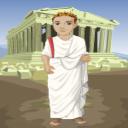Yahoo Answers is shutting down on May 4th, 2021 (Eastern Time) and beginning April 20th, 2021 (Eastern Time) the Yahoo Answers website will be in read-only mode. There will be no changes to other Yahoo properties or services, or your Yahoo account. You can find more information about the Yahoo Answers shutdown and how to download your data on this help page.
Trending News
How do I save a blank 1040 form from irs.gov?
I went to irs.gov and found the blank 1040 form, but there is no button to click to save it. It takes you to a PDF converter program to purchase....do I have to purchase the PDF program in order to save it? Do not remember that happening last year! Thanks.
5 Answers
- falsi fiableLv 78 years agoFavorite Answer
http://www.irs.gov/pub/irs-pdf/f1040.pdf
If you have an Acrobat plug-in for your browser, click on the save icon.
Download the Adobe Reader: http://get.adobe.com/reader/
- Anonymous7 years ago
This is the link where I got Adobe Reader for free http://bitly.com/1kDp5yr
Adobe Reader program is used for viewing, printing, and annotating PDF documents. With this PDF reader you can open and manage all the pdf files.
- Anonymous7 years ago
Hi,
To get Adobe Reader for free you can click here on the link http://j.mp/1rXpez1
It's surely the leader program of its type
Hope it helps.
- JudyLv 78 years ago
Bring up the form, hold down the CTL key and press S. Fill in where you want to save it and what you want to name it.
- How do you think about the answers? You can sign in to vote the answer.