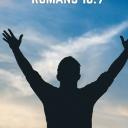Yahoo Answers is shutting down on May 4th, 2021 (Eastern Time) and beginning April 20th, 2021 (Eastern Time) the Yahoo Answers website will be in read-only mode. There will be no changes to other Yahoo properties or services, or your Yahoo account. You can find more information about the Yahoo Answers shutdown and how to download your data on this help page.
Trending News
How to I transfer files from a micro sd card onto my laptop, then transfer the files back to a larger micro sd card from the laptop?
It's a Dell Inspiron laptop that doesn't have a port for micro sd cards. Plenty of USB ports though.
7 Answers
- keerokLv 72 months agoFavorite Answer
You can purchase a micro SD card adapter to make your micro SD card fit the regular size SD port of the Inspiron.
A better solution would be to purchase a USB card reader than can handle micro SD cards. Better than that is to purchase two so you can plug both cards to the computer at once and make the transfer direct from one SD card to the other without making copies to the laptop.
The SD card is not a permanent storage device. Be warned. It is recommended to make backups to a hard drive, USB thumb drive or to a CD/DVD.
Then, there is a chance that if the card is from a digital camera, that camera may no longer display the photos when accessed from the new larger micro SD card. The pictures will still be in the card. They just might not show up in the camera. You can still shoot new pictures and save to the card though.
- Laurence ILv 72 months ago
You have neglected the most important bit of information. Because SDCards are formatted with a FILING SYSTEM, a PC may NOT understand that Filing System. Thus the only answer is an SDCard belongs to the device that OWNS it (that formatted it with the Filing System ) and therefore that SDCard must never be removed from the Owning device. Especially if you value your data.
You must Attach a USB cable to the OWNER device, use the OWNER device PC transfer software to copy off files giving due consideration to Folders from which the files come from, so YOU may need to do the copy folder by folder. Then you turn off the owner device, remove the card, insert the new card, go through the motions of PREPARING it for use by proper operation of the Owner Device. Then connect the USB cable and using the PC Transfer software for the Owner device, copy back the files into the folders they belong in.No Other way will work for Filing Systems that a pc was never supposed to cater for even if that Filing system is one that a PC does understand such as Fat32, this is because a PC will make specific limitations on Fat32 as IT WANTS TO DO, and the Owner Device will make OTHER Limitations and apply them as IT WANTS TO DO and they may not match.
hope that makes sense.
- Spock (rhp)Lv 72 months ago
does your laptop have an SD card reader? if not, you use an external reader. file transfer works like any other ...
- JesusLv 52 months ago
Insert your blank SD card into laptop it should make a noise to let you know that the card has been recognized. Now left click somewhere in the middle of your desktop select the word new choose the word folder. Now sitting on your desktop is a new folder.
Now open my computer or this PC find your SD card on the list click on the SD card draw a highlight box around everything that is inside of your SD card. Left click and find the word copy right click on that.
Now minimize my computer with the minus sign.
Now you can see your desktop open up the folder that you just made. Left click and then click the word paste with the right mouse button. In a minute everything that was on the SD card will copy itself into the folder.
When it's all done take the SD card out of the slot and put the newer bigger one in there. Again go to my computer open up the SD card which will be blank. And copy and paste the folder that is on your desktop into the SD card it'll take a moment to do it you don't even have to take the information out of the folder like you did while you were putting it in there. Just copy and paste the folder or drag it and drop it onto the SD card and in a minute it'll copy itself
- How do you think about the answers? You can sign in to vote the answer.
- Anonymous2 months ago
Buy a USB card reader, they're cheap. Copy-paste from card to C: drive, switch cards, copy-paste FROM C: drive to new card.
- ∅Lv 72 months ago
copy them to a new folder (temporarily).
you can create one on your desktop by right-clicking an empty spot.