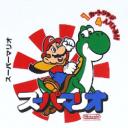Yahoo Answers is shutting down on May 4th, 2021 (Eastern Time) and beginning April 20th, 2021 (Eastern Time) the Yahoo Answers website will be in read-only mode. There will be no changes to other Yahoo properties or services, or your Yahoo account. You can find more information about the Yahoo Answers shutdown and how to download your data on this help page.
Trending News
how do you change the size of your text for use on the internet?
on yahoo the ask question is barely visable
on aol it needs help i can barely make out whats under this box.
10 Answers
- moin_anjumLv 51 decade agoFavorite Answer
In IE you can Click View -> Text Size and change it to desired size.
- 1 decade ago
You can hit CTRL and scroll your mouse but this works depending on your computer and browser
In Windows, Internet Explorer it doesn't work all the time (depends on how the webmaster programmed their site)
In Firefox, it should work just fine.
Alternate: In IE and firefox, View>Text Size. Again, IE, may not work
- 1 decade ago
If your using Internet Explorer, then click on the View button on the taskbar, then scroll down to Text Size, and click the size that you desire
Source(s): Computer Knowledge - VzjrZLv 51 decade ago
It depends:
If your using IE then go to "View" and the "text size"
if your using firefox then simply use the same as above.
- How do you think about the answers? You can sign in to vote the answer.
- 1 decade ago
are you using IE? on the Menu Bar, go to View, then Text Size, then select your desired text size.. that should do it...
- 1 decade ago
look at the top of your site .. way up by the file botton... look too the right... it says....edit...view. go into View and look for a text botton and then theirs a drop down and it says small medium.. or large.
- Anonymous1 decade ago
go to view on your toolbar and then go to text and then go to large and that will make the words bigger
- Anonymous1 decade ago
hey good question!im having the same problem but i dont know how to fix it!