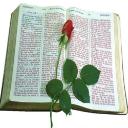Yahoo Answers is shutting down on May 4th, 2021 (Eastern Time) and beginning April 20th, 2021 (Eastern Time) the Yahoo Answers website will be in read-only mode. There will be no changes to other Yahoo properties or services, or your Yahoo account. You can find more information about the Yahoo Answers shutdown and how to download your data on this help page.
Trending News
Windows xp not coming up, any advise?
I turn on laptop and it comes up to the area of windows. It gives a choice to choose to come up in safe mode, but when I choose that it only shows drivers. If I start it up in normal mode it shows windows starting and then the screen goes blank. Have tried
control alt delete.. nothing seems to work. (didn't back up :( )
Wonder if a boot disc from another computer would help and if so how to make one???
Any suggestions? would be so appreciative of any advise!
Thank you!
9 Answers
- justdennisLv 41 decade agoFavorite Answer
You are on the right track. Something is wrong with the boot disk on the laptop.
Try reseating the disk first by removing and reinserting it. Small chance it's just a connection problem.
Next, a boot disk would help. Insert the boot disk into your CD-ROM or floppy drive (who still has floppy drives?) and hit F2 (setup) upon booting. Change the boot order so it'll go to CD first.
In terms of creating boot disks. You may already have one when you bought the laptop. In case you don't have it, below is the link to official Microsoft site on what to do.
Source(s): http://support.microsoft.com/kb/305595 - 1 decade ago
This sounds like what happened to me last fall. I ended up first re-installing Windows--which allowed me to find my important data files. It was a real pain, but even with a boot disk I couldn't access anything.
Just re-installing Windows did not solve the issues which were caused by the new McAfee firewall last September.
All of my documents files were still on the root directory, but not in the new re-installed desktop "My Documents" so look for your data in the root directory if you re-install Windows.
In the end, in order to have my laptop back in good working condition, I had to reformat the drive and start from scratch. If you don't have data files that need to be recovered, then reformating would be your best option if your problem is a software related issue. By reformating, you get rid of the conflicts that caused the problem.
I wasted about 10 hours of my life doing all of this so be prepared to spend some serious time.
- Anonymous1 decade ago
Start your computer, go to the boot menu where you are given the choices on how you want to boot, choose "last known good configuration".
If you still face the same problem, then your OS system files are corrupted and hence XP is not loading. In this case you will have to reinstall XP.
- aharonLv 45 years ago
Even greater advantageous: Spend the ?25 on a USB exterior stress. reproduction your MS-word docs and photographs (and in spite of alternative documents you decide on). Then get carry of Linux for loose onto a CD/DVD. set up Linux on your laptop, blowing Microsoft's domicile windows away thoroughly. The virus would be long previous too. Then carry back all your documents onto your new Linux laptop device. Use LibreOffice for word processing, spreadsheets, etc. lots of track programmes, snap shots programmes, cyber web browsers, etc. If something, Linux suffers from TOO MANY loose utility programmes. Even on MS_Winduhs is till use LibreOffice instead of Microsoft's place of work suite. LibreOffice is basically greater advantageous.
- How do you think about the answers? You can sign in to vote the answer.
- 1 decade ago
if u have a recovery disk use that to start it up, if that doesn't work
restart your computer. while restarting press F8 couple of times and then click on continue in a safe mode and it should work, if that doesn't work conntact micrsoft they will help for sure :)
- Anonymous1 decade ago
boot from windows installation disk and then run a repair installation
- Anonymous1 decade ago
just re install windows.