Yahoo Answers is shutting down on May 4th, 2021 (Eastern Time) and beginning April 20th, 2021 (Eastern Time) the Yahoo Answers website will be in read-only mode. There will be no changes to other Yahoo properties or services, or your Yahoo account. You can find more information about the Yahoo Answers shutdown and how to download your data on this help page.
Trending News
my desktop computer keeps saying "No input signal" on the monitor?
I have an HP desktop and the monitor is all black and in a white box that floats around the screen it keeps saying "no input signal" does anyone know how to fix this or what causing this? And the running program is windows vista idk if that makes a difference or not.
all the connections are tight and it's not new it's almost a year old.
12 Answers
- 1 decade agoFavorite Answer
Things to Check:
1. Make sure that your monitor cable is plugged in the monitor and the computer. If you have an advanced video card installed then make sure the the monitor cable is plugged into the video card and not the built-in video on the motherboard.
2. Make sure that the monitor is set to the right source. If the connectors of your video cable are blue then choose analog source on your monitor. If the connectors are white then choose digital source. Newer monitors have buttons on them that allows you to change it.
3. If it still doesn't work then you either have a faulty monitor, video cable or video card. Start by swapping the cable first, then the monitor. If still no go then physically uninstall the video card and plug in the connector to the onboard video.
4. If non of the steps above worked then I suggest you take your computer to a technician.
Hope this helps
- TechwingLv 71 decade ago
The monitor is saying that it's not receiving any video signal from the PC. If the connections are tight, this usually means that there's a problem with the video adapter inside the PC. It can also mean that there's a more extensive problem with the machine that is preventing it from booting correctly.
In the former case, you might try installing a different video adapter, if the adapter is separate from the motherboard. In the second case, you'll need to replace whichever components have failed (if the motherboard is bad, that often means replacing everything).
Also, if a computer is set up to go to sleep after a certain period, it will shut off the video signal at that time, and some monitors will display a "no signal" message when the signal drops (others will automatically shut themselves off instead).
- Anonymous7 years ago
You can download ccleaner for free here: http://bit.ly/1Bk5V5C
First open CCleaner
Go to the Cleaner tab and you will be confronted by a very confusing lineup of checkboxes.
To make this brief, below is my recommended setup:
Under internet explorer check temporary internet files, cookies, and last download location. Most users don't really need this stuff. keep history and bookmarks unchecked, history is a maybe, but you don't want to lose bookmarked sites. You can normally leave Windows Explorer, System, and Advanced alone.
Run CCleaner and it will start deleting files.
afterward it will present you with a list of the files deleted, you really don't need to go through it as it will be several pages long.
The registry cleaner is recommended for slightly more advanced users. Use it after uninstalling programs as they will often leave behind incorrect registry entries.
If you decide to run Registry cleaner then review the items detected and always back up the registry (I keep a folder aside for this)
The Tools tab lets you uninstall programs and set startup programs. Why do you need this if Windows has all of these features? Especially with Vista Home Ed. The windows defender software explorer( startup programs) doesn't pick up some entries (however software explorer is easier to use).
Using CCleaner to uninstall programs and then check for leftover registry entries takes less time.
Under Options you can determine how CCleaner cleans your files. I leave this alone.
- 1 decade ago
Well if you got a new monitor you make have to see if you plugged in the right cord. As I believe you got two cords for your monitor. Try out the other one and see if it works. If things still continue flip through available inputs with a button on your monitor.
- How do you think about the answers? You can sign in to vote the answer.
- sr-71_blackbirdLv 41 decade ago
Ok this may not be the case, but I have caught myself doing this. Are you using the video card built onto the motherboard or a card in a slot. I have plugged mine in before and go ballistic for a sec, until I realize I had it plugged into the motherboard instead of the card. Can't say I didn't try.
- Anonymous1 decade ago
If your plugs are all tight, you may want to open up the computer and make sure that chip creep hasn't happened to your video card. Sometimes, over time, a card can come out of place. Try pushing it back in and see if it works.
- Anonymous1 decade ago
check the monitor cable going to your computer must be loooose
- 1 decade ago
it is either unplugged or not plugged in correctly try to fix the chord or contact a computer assisstant.