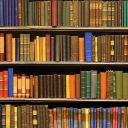Yahoo Answers is shutting down on May 4th, 2021 (Eastern Time) and beginning April 20th, 2021 (Eastern Time) the Yahoo Answers website will be in read-only mode. There will be no changes to other Yahoo properties or services, or your Yahoo account. You can find more information about the Yahoo Answers shutdown and how to download your data on this help page.
Trending News
Why i can send e-mail to member of the answers?
When i try send, i see page with "You cannot send messages until you enable Yahoo! Answers email communications." but i set up e-mail. What need to do, that it become work?
Sorry, i can't to sen
Thanks for the detailed explanation.
Everything is working now.
3 Answers
- AnthonyLv 78 years agoFavorite Answer
I checked your profile, and no, you have not set up email. You have your email address set up, I'm sure.
But, Yahoo! Answers has a email communications system that is separate from your email. To enable your email on Yahoo! Answers:
Go to your Privacy and Communications and check these box(es), depending on which ones you want
http://answers.yahoo.com/my-activity/edit/settings
The Answers Community Can Contact me:
[✔] Via Email (Your address will remain private) ← you're looking for this one.
[✔] Via Yahoo! Messenger.
Click Submit.
Now, try messaging the person again and you'll be taken to a message screen instead of the "you need to enable..." screen.
- NightTerrorLv 78 years ago
Place your cursor over the My Activity tab at the top of the page above the green line.
- a menu will appear
Select "Edit My Preferences"
On the next page, select "Privacy & Communitcations"
Under "The Answers Community can contact me"
- check the box next to "Via Email"
- Richard KLv 78 years ago
Enable your email first.Click your avatar, click edit my preferences, click privacy and communications. scroll down under The Answers Community can contact me:
check via email and or Yahoo messenger click submit.
Then. you could click on their avatar, if they accept ims or emails click on the appropriate one and follow the prompts.